Logs
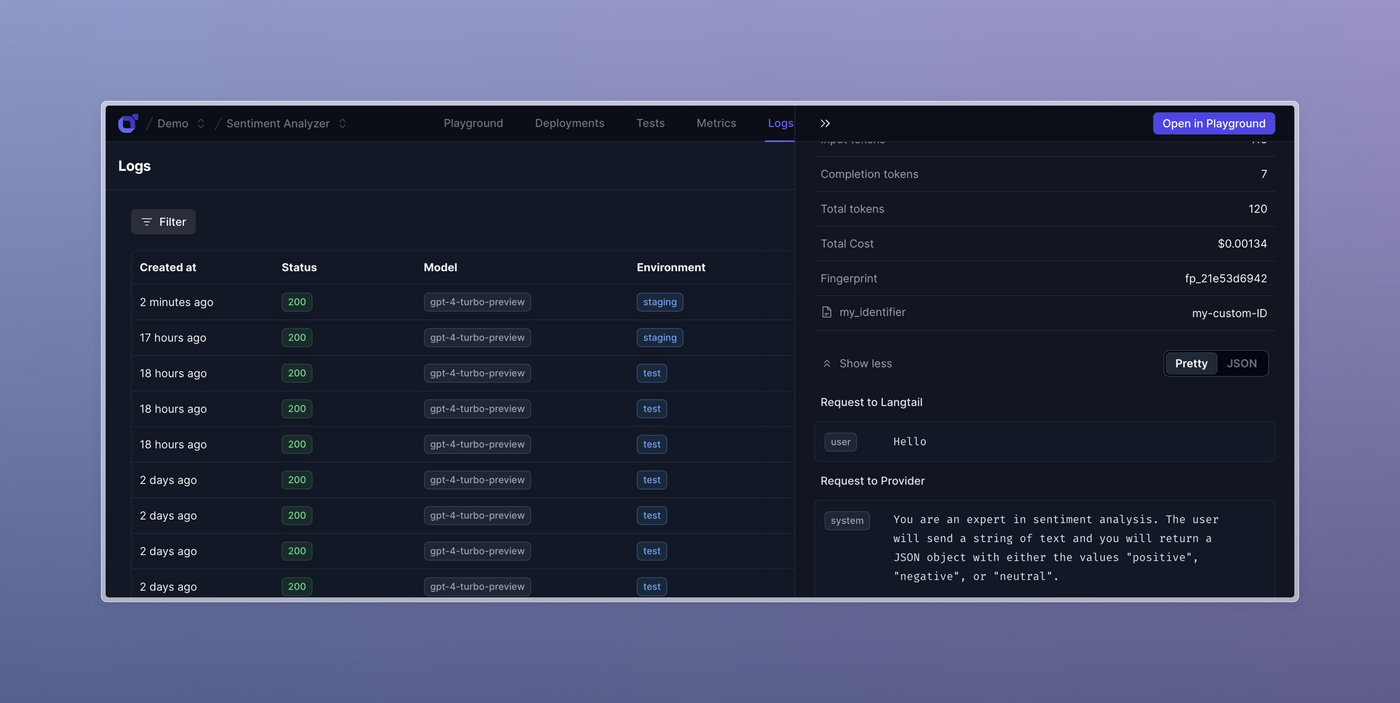
- When you open a prompt, click the Logs tab in the navigation bar. Here you will see all logs from this prompt.
- From the project view, click the Logs tab on the left sidebar. Here you will see logs from every prompt in the project.
Metrics
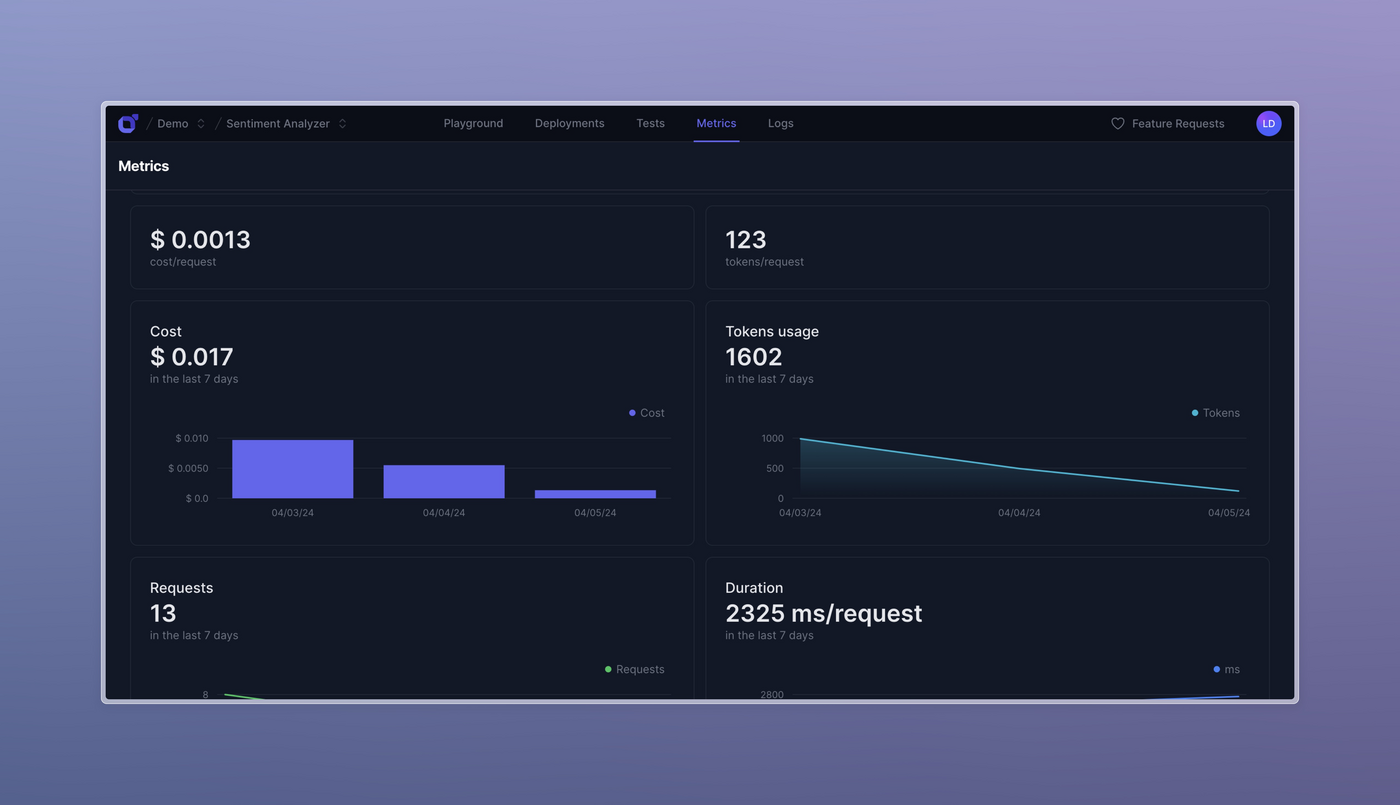
- When you open a prompt, click the Metrics tab in the navigation bar. Here you will see only the metrics from this prompt.
- From the project view, click the Metrics tab on the left sidebar. Here you will see aggregated metrics from every prompt in the project.

