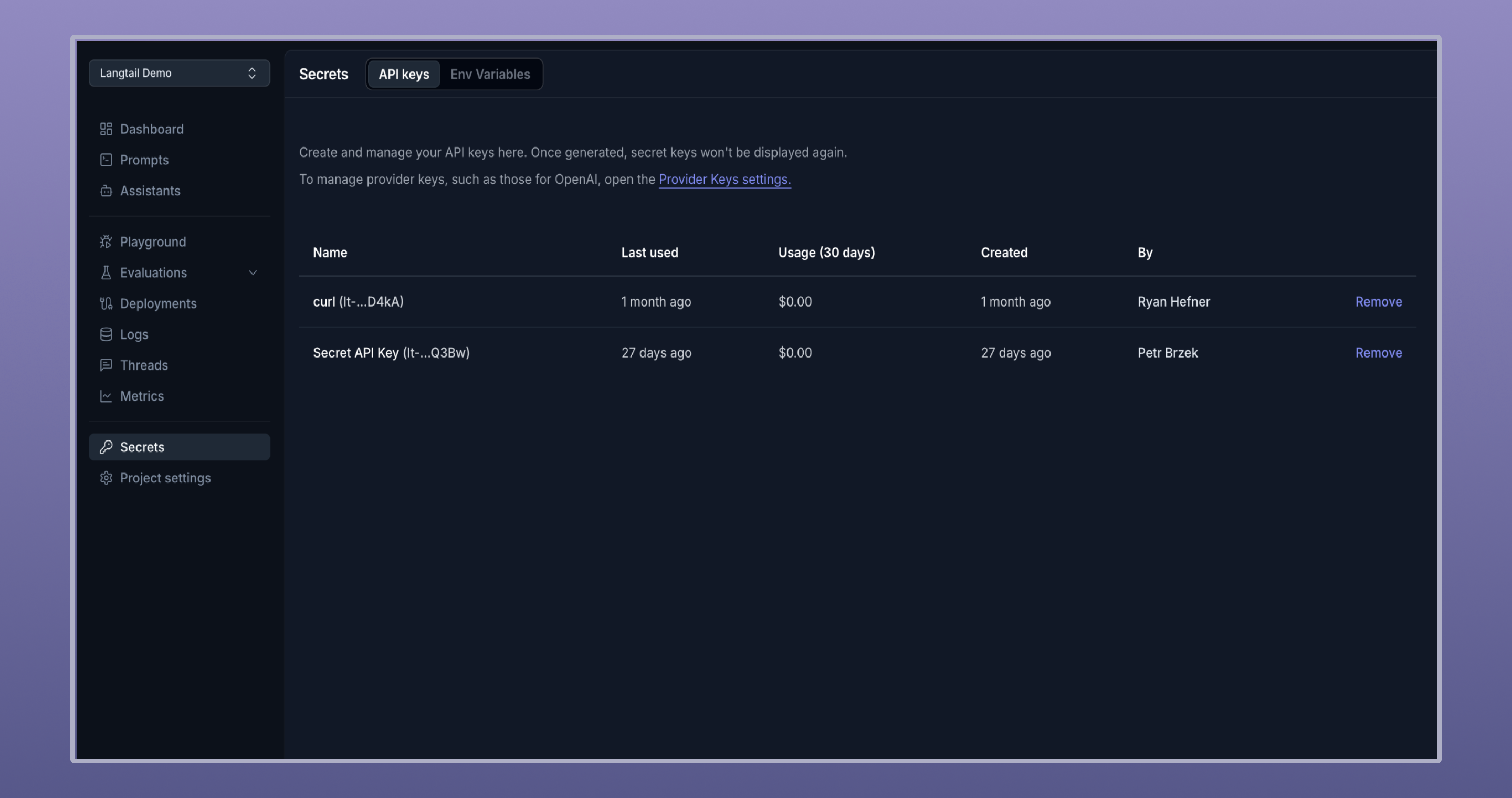
Secrets
In Langtail, the “Secrets” section allows you to manage your API keys and Environment Variables, ensuring secure access to your language models and providing a centralized location for configuring global settings.API Keys
API keys are used to authenticate your application with Langtail and enable secure communication with the platform’s APIs. In the API Keys section, you can create, manage, and revoke API keys as needed.Creating a New API Key
Optional Step
Set budget limits for total requests and/or requests per individual user. This feature helps prevent overspending and protects against malicious or accidental misuse.
For security reasons, API keys are only displayed once during creation. Make sure to copy and store the key securely, as it won’t be shown again.
Managing API Keys
In the API Keys section, you can view a list of all your existing API keys, including their names, creation dates, and any configured budget limits. From here, you can revoke API keys that are no longer needed or have been compromised.Environment Variables
Environment Variables are global variables that can be accessed and used throughout your Langtail project. Unlike Prompt Variables, which are specific to individual prompts, Environment Variables are project-wide and can be useful for various purposes, such as testing, custom code assertions, or sharing common values across multiple prompts.Managing Environment Variables
To create a new Environment Variable, click the “New Variable” button and provide a name and value.
Environment Variables can be useful for storing sensitive information, such as API keys for third-party services, database credentials, or other configuration values that should not be hardcoded in your application.

